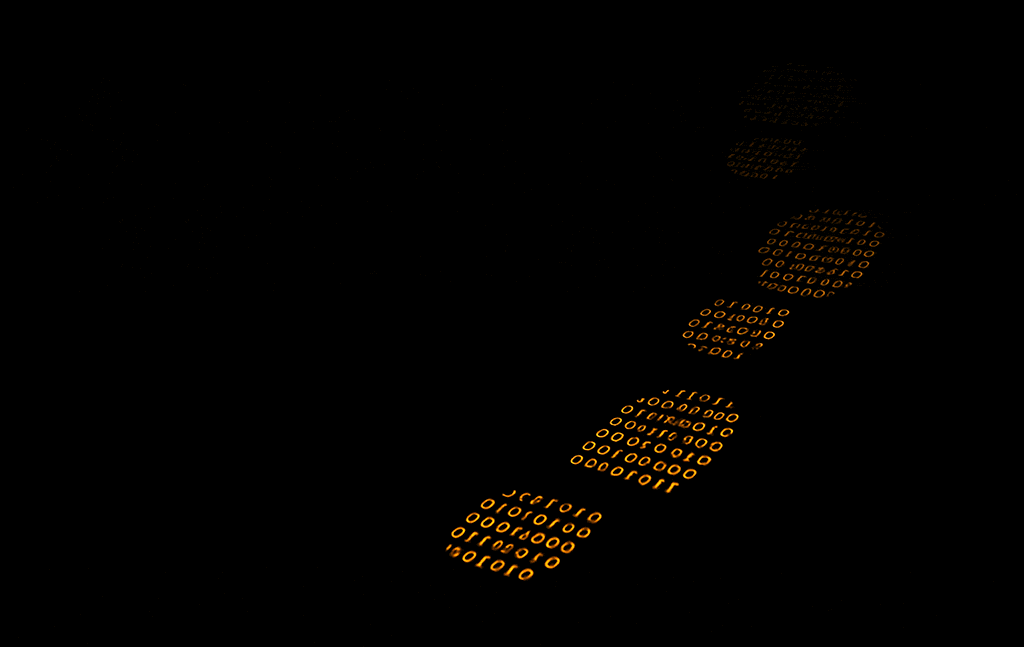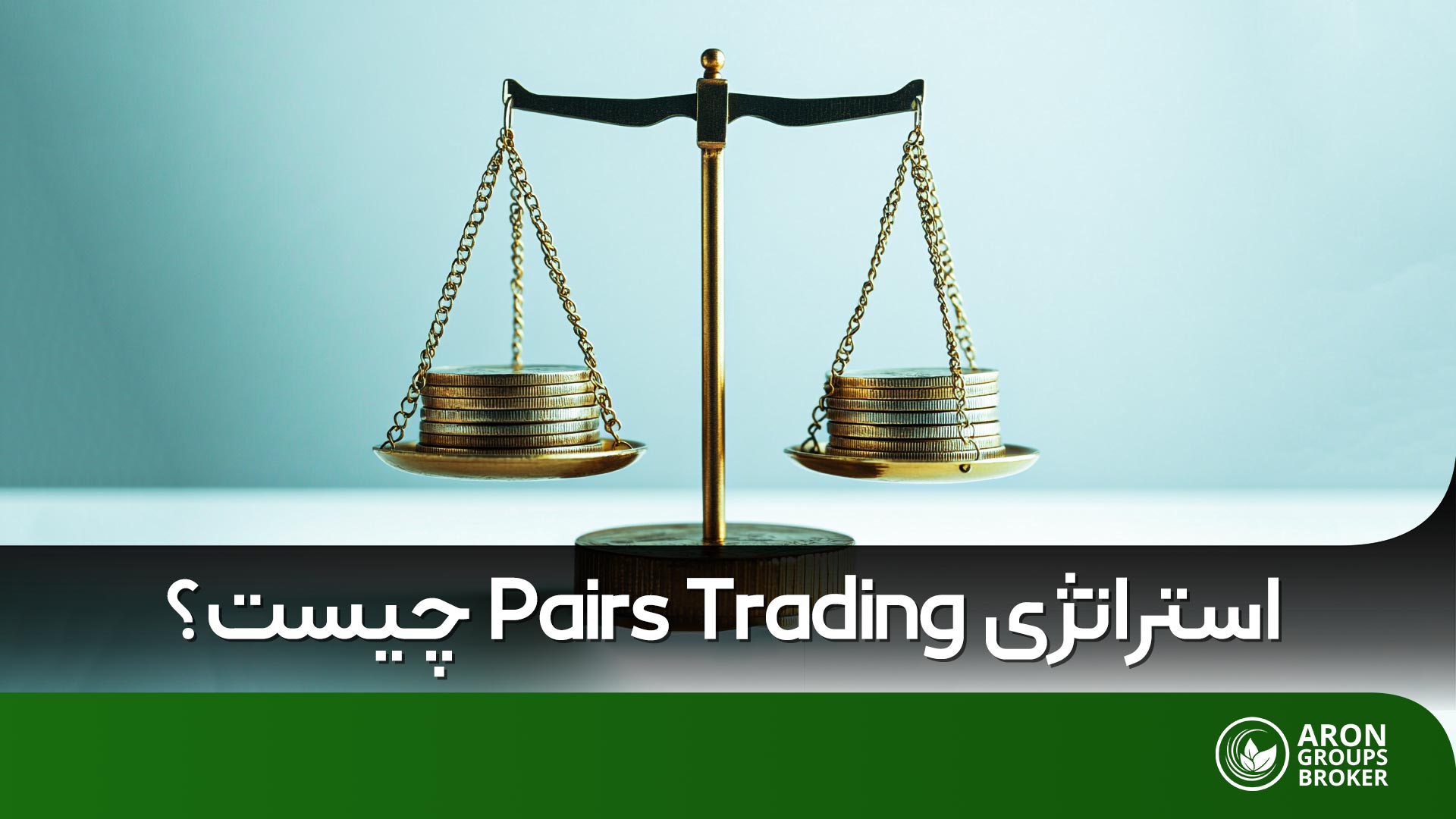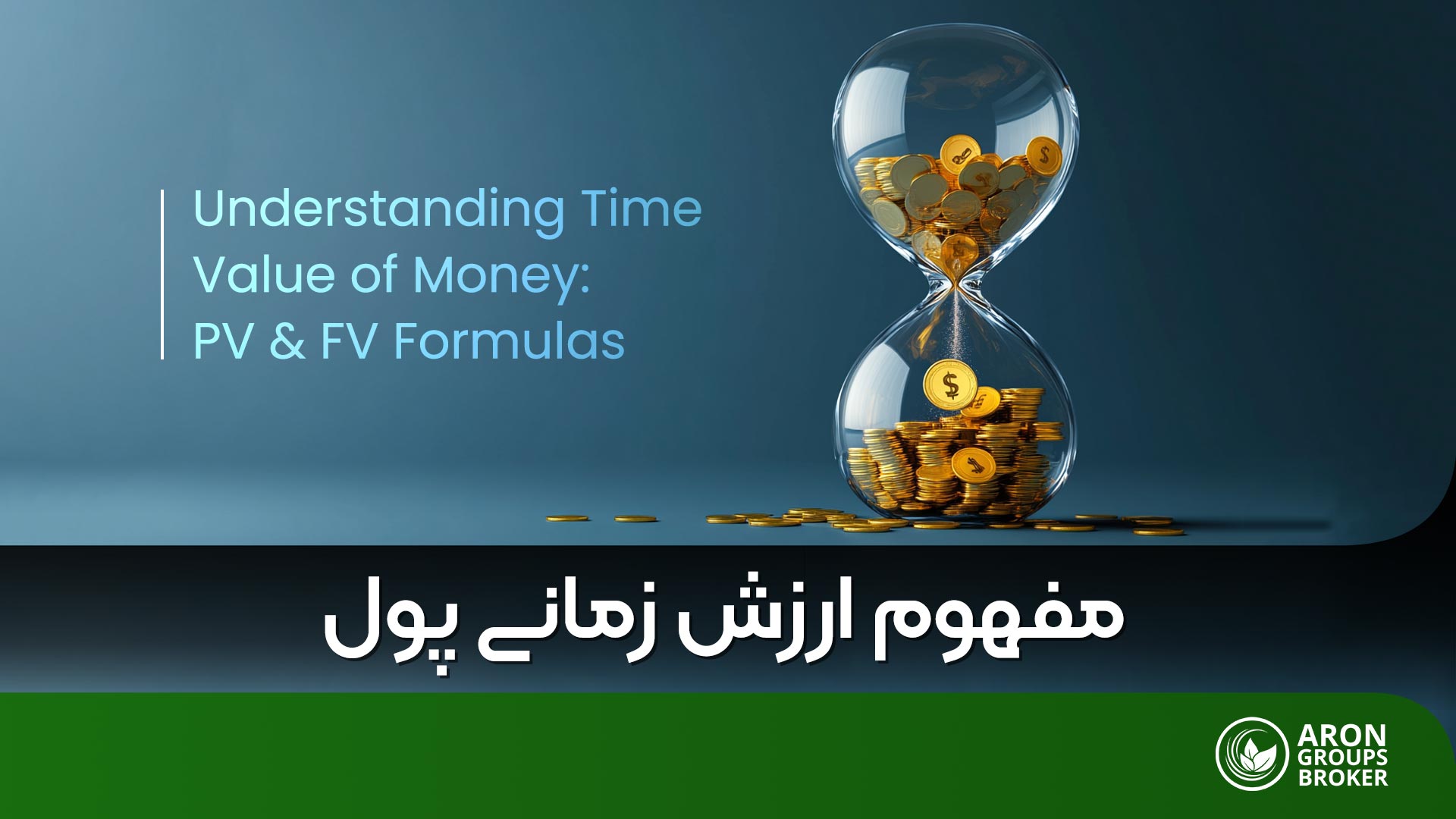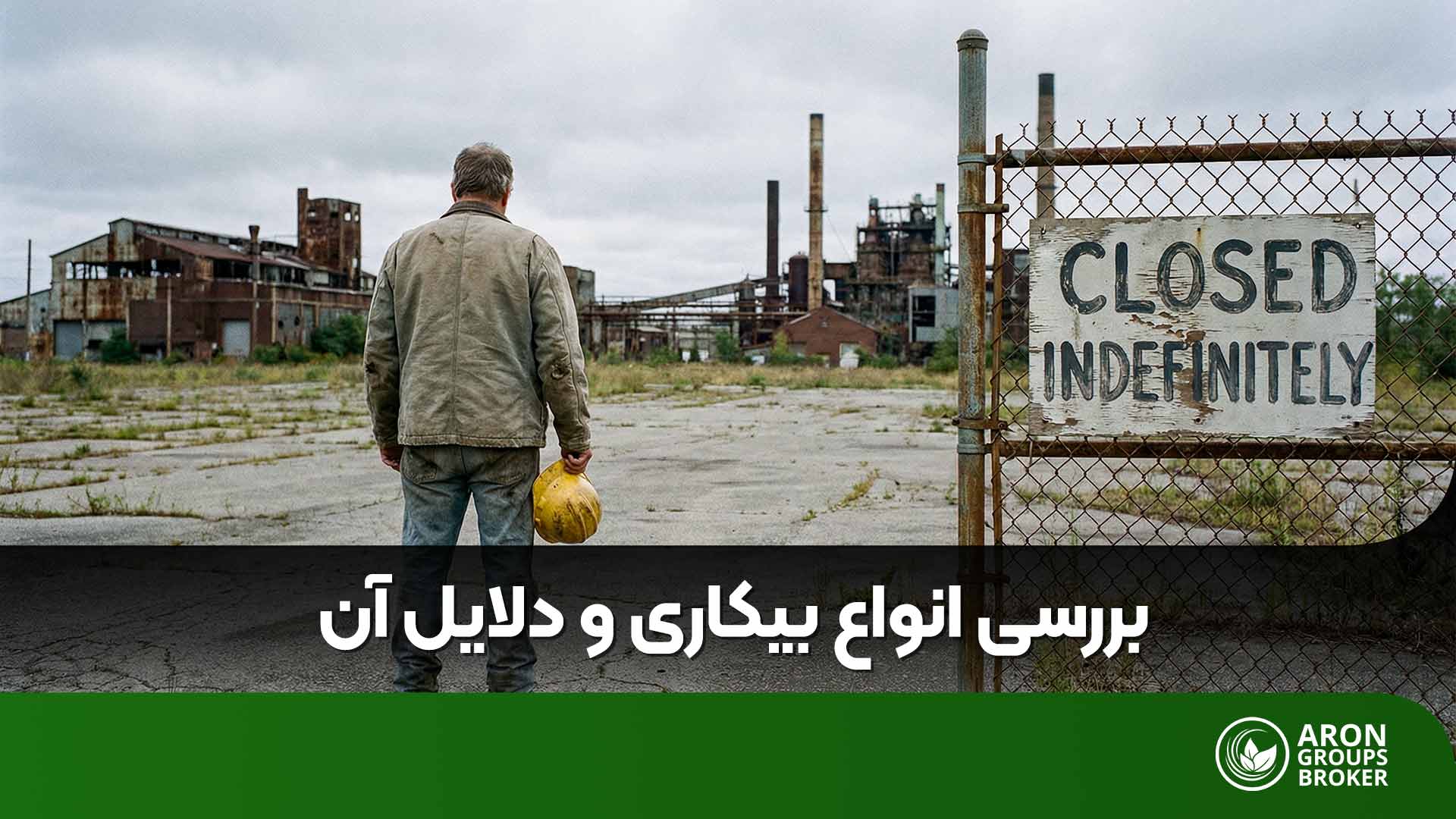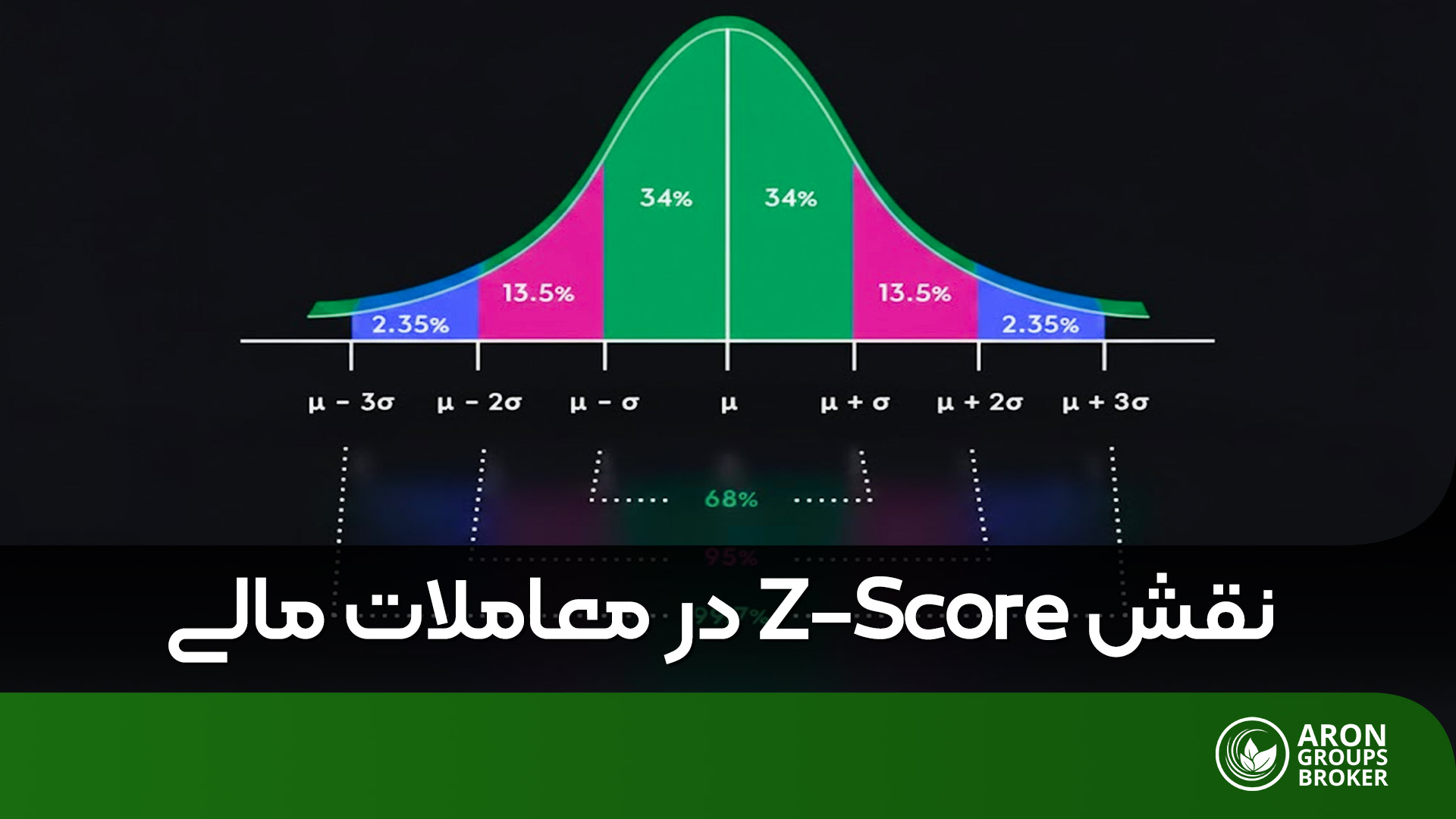منطقه های زمانی فیبوناچی
ایده اصلی پشت منطقه های زمانی فیبوناچی این است که ما می توانیم زمان را به بخش های کوچکتر تقسیم کنیم و هر بخش را با استفاده از اعداد فیبوناچی نامگذاری کنیم. به عنوان مثال، اگر ما یک سال را به چهار فصل تقسیم کنیم، می توانیم هر فصل را با استفاده از اعداد فیبوناچی نامگذاری کنیم. به این صورت که فصل اول، فصل دوم، فصل سوم و فصل چهارم به ترتیب با اعداد 1، 2، 3 و 5 نامگذاری می شوند.
ترازها یا همان نسبت های فیبوناچی به طور وسیعی برای محاسبه اهداف قیمتی خروج از معامله یا ورود به کرات مورد استفاده قرار می گیرند. این ترازها به واسطه اینکه توسط جمع کثیری از معامله گران و سرمایه گذاران مورد استفاده قرار می گیرند، معتبرند و همین توجه عمومی به این ترازها در نهایت قیمت را به این ترازها هدایت می کند.
بیشتر بخوانید: اصلاح فیبوناتچی
در واقع فیبوناچی در این بازارها عبارت است از خطوط مقاوم (حمایت و مقاومتی) که قیمت در میان این سطوح حرکت می کند. این سطوح بر اساس ریشه طلایی شکل می گیرد و به واسطه آن می توان روند قیمت یک دارایی مالی همانند سهام و یا یک جفت ارز مورد نظر را برای آینده پیش بینی کرد.
نسبت های فیبوناچی اصلی در بازارهای مالی عبارتند از:
- 382 (38.2 درصد)
- 5 (50 درصد)
- 618 (61.8 درصد)
- 786 (78.6 درصد)
این ترازها در واقع سطوح بازگشت در مسیر فیبوناچی می باشند. سطوح دیگر عبارتند از:
- 27 (127.2 درصد)
- 618 (161.8 درصد)
- 618 (261.8 درصد)
این سطوح انبساطی فیبوناچی نامیده می شوند.
بیشتر بخوانید: آموزش فیبوناچی
منطقه های زمانی فیبوناچی یا به اصطلاح انگلیسی Fibonacci Time Zones که معروف به فیبوناچی تایم یا فیبوناچی مدارات زمانی، ابزاری که نقاط بازگشت قیمت را بر اساس زمان تعیین می کند. برای رسم آن دو روش وجود دارد. در روش اول فاصله زمانی دو سقف یا دو کف و در روش دوم فاصله زمانی یک سقف و کف یا یک کف و سقف را به عنوان صفر و یک محاسبه و بر اساس آن خطوط عمودی ۱-۲-۳-۵-۸ و الى آخر (سرى فيبوناچی) رسم می گردد. بازار با برخورد به این خطوط امکان عکس العمل از خود را دارد و حتی جهت روند خود را تغییر دهد. منطقه های زمانی فیبوناچی در واقع خطوط عمودی هستند که براساس دنباله اعداد فیبوناچی رسم می شوند. این خطوط عمود بر محور X (محور زمان) رسم و هدف آن پیش بینی زمانی نقاط برگشت است.
نقطه ی شروع این ابزار معمولاً سقف و کف های مهم قیمت است. فواصل بین این خطوط در ابتدا کم بوده و با گذشت زمان و پیشرفت دنباله ی فیبوناچی گسترش می یابد. معامله گران با رسم این خطوط دوره های زمانی را به دست می آورند که احتمال تغییر جهت قیمت در آنها وجود دارد. تغییر جهت قیمت در این دوره ها می تواند کوتاه مدت و یا بلندمدت باشد.
با توجه به فاصله ی کم میان اعداد در ابتدای دنباله فیبوناچی مناطق خوشه های زمانی ابتدایی که حاصل دوره های ۰ ، ۱ ، ۱ ، ۲ ، ۳ ، 5 ، 8 و ۱۳ می باشند فشرده هستند. معمولاً ۵ یا ۶ و یا حتی ۷ منطقه زمانی فیبوناچی اول قابل چشم پوشی می باشند. با گذشت از این مرحله منطقه های زمانی فیبوناچی با توجه به گسترش فاصله میان اعداد به سرعت از یک دیگر فاصله می گیرند.
منطقه های زمانی فیبوناچی بیان می کند که روزهای ۲۱، ۳۴، ۵۵، ۸۹ و ۱۴۴ که همگی از دنباله اعداد فیبوناچی محسوب می شوند روزهای حساسی هستند. روز ۲۱ ام بعد از نقطه شروع هشتمین خط از سری زمانی در منطقه زمانی فیبوناچی تلقی می گردد. هر خط جدید از جمع روزهای دو خط قبلی استخراج می شود. (21+34 = 55)
- منطقه زمانی فیبوناچی هشتم = دوره ی ۲۱
- منطقه زمانی فیبوناچی نهم = دوره ی ۳۴
- منطقه زمانی فیبوناچی دهم = دوره ی ۵۵
- منطقه زمانی فیبوناچی یازدهم = دوره ی ۸۹
- منطقه زمانی فیبوناچی دوازدهم = دوره ی ۱۴۴
- منطقه زمانی فیبوناچی سیزدهم = دوره ی ۲۳۳
برای استفاده از این ابزار در متاتریدر 5 مسیر زیر را طی کنید:

و برای استفاده از ابزار منطقه زمانی فیبوناچی در متاتریدر4 قادر به طی مسیر زیر هستید: