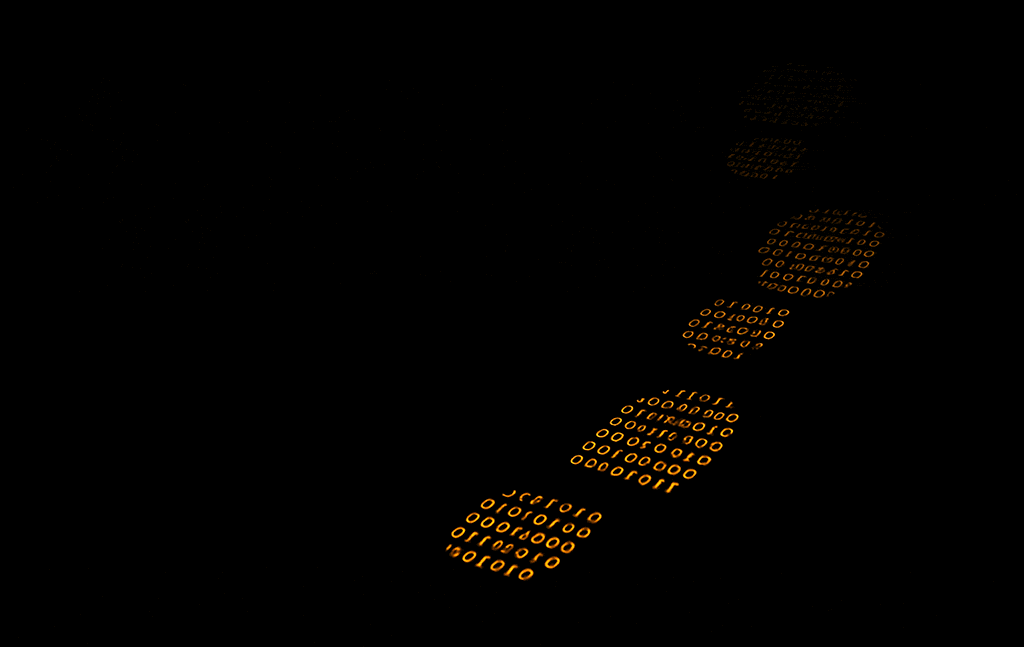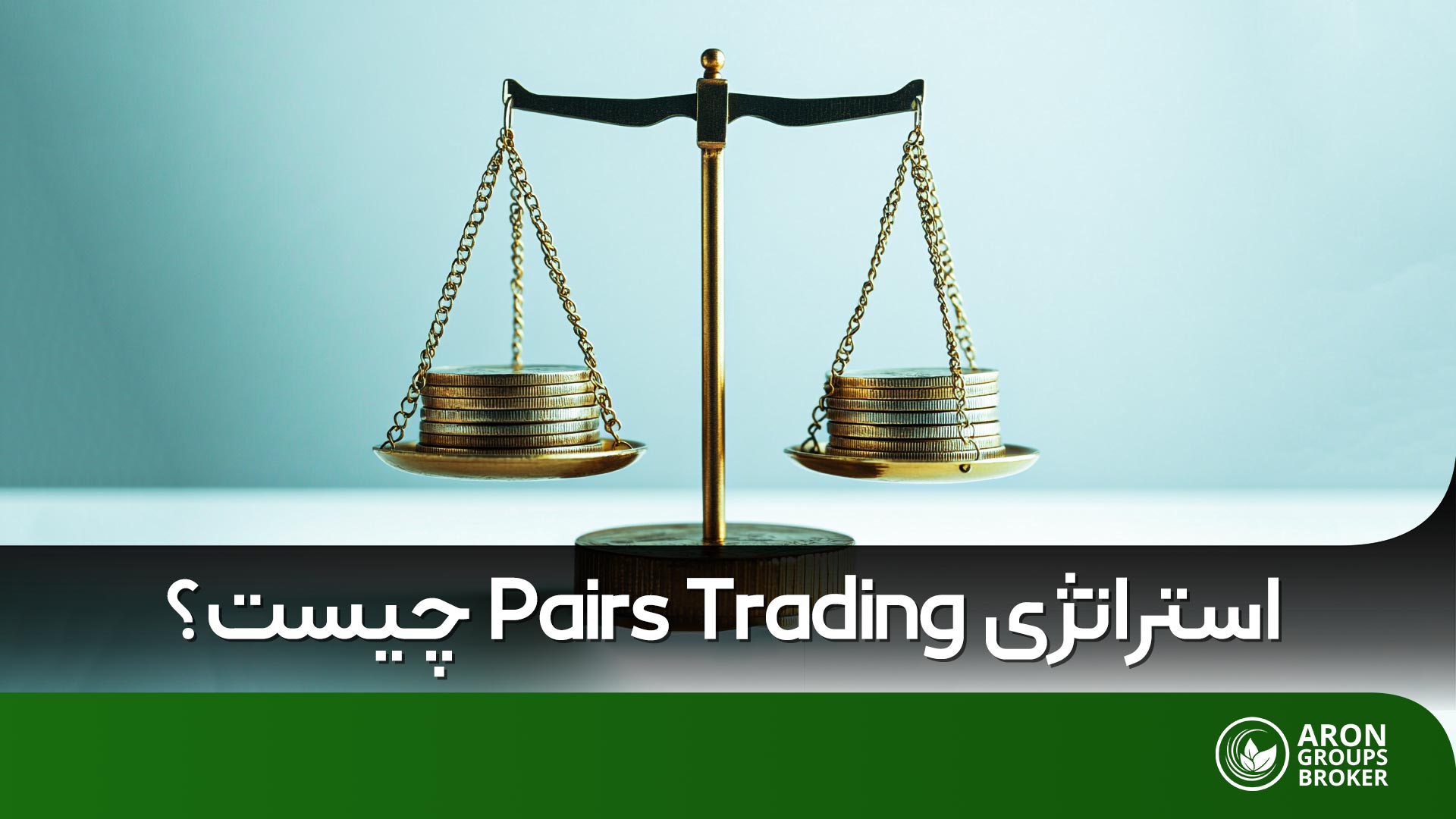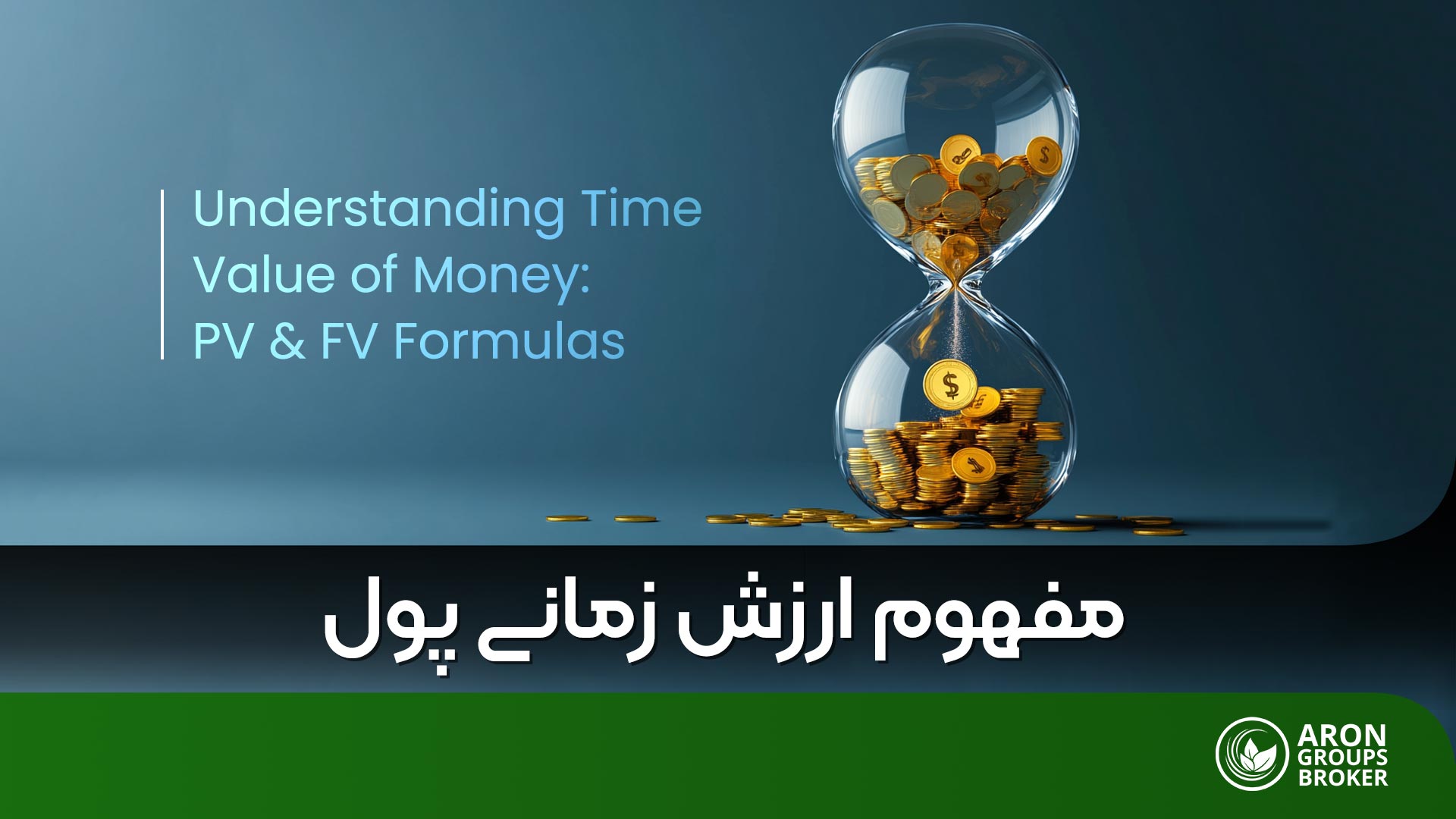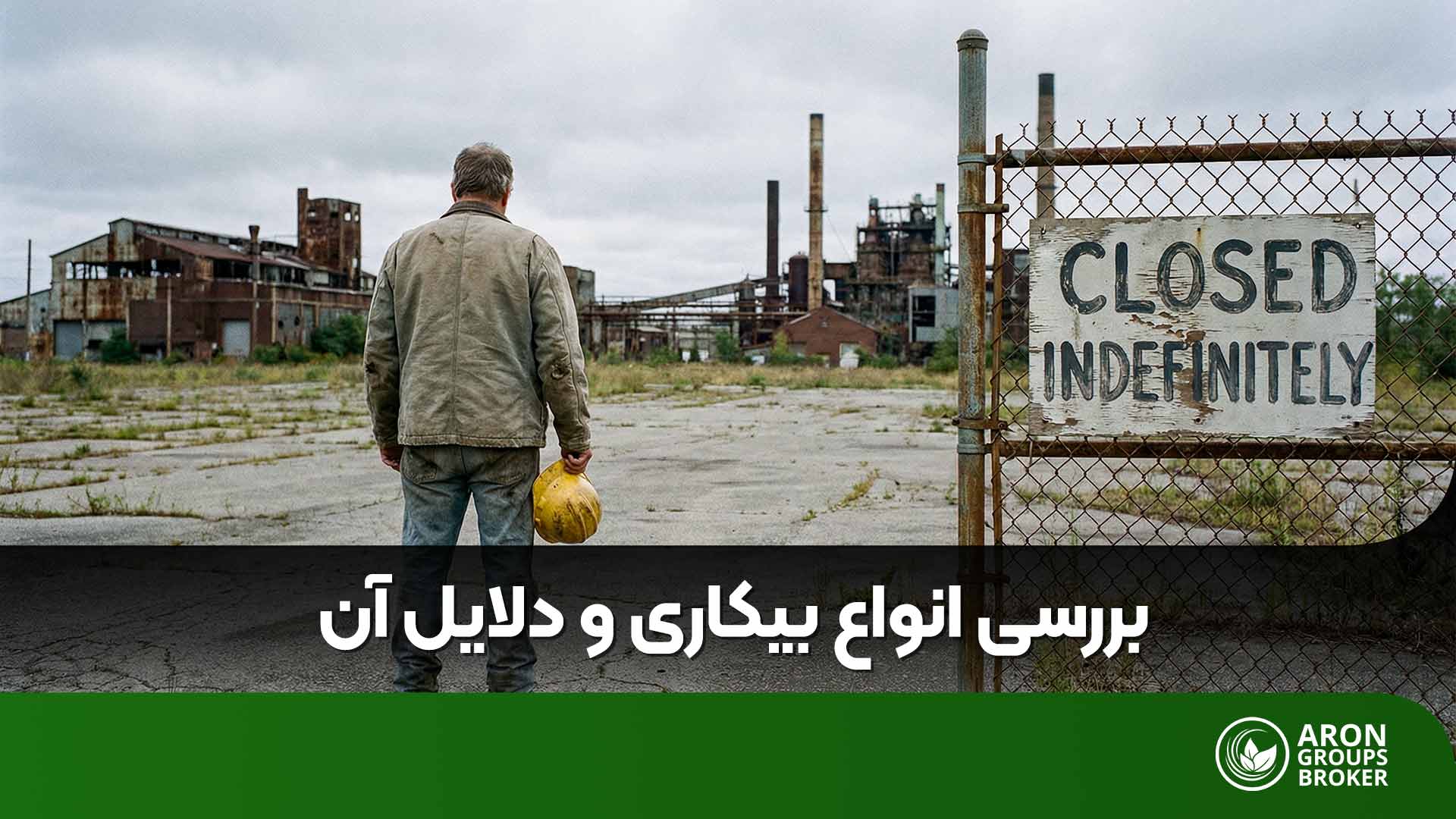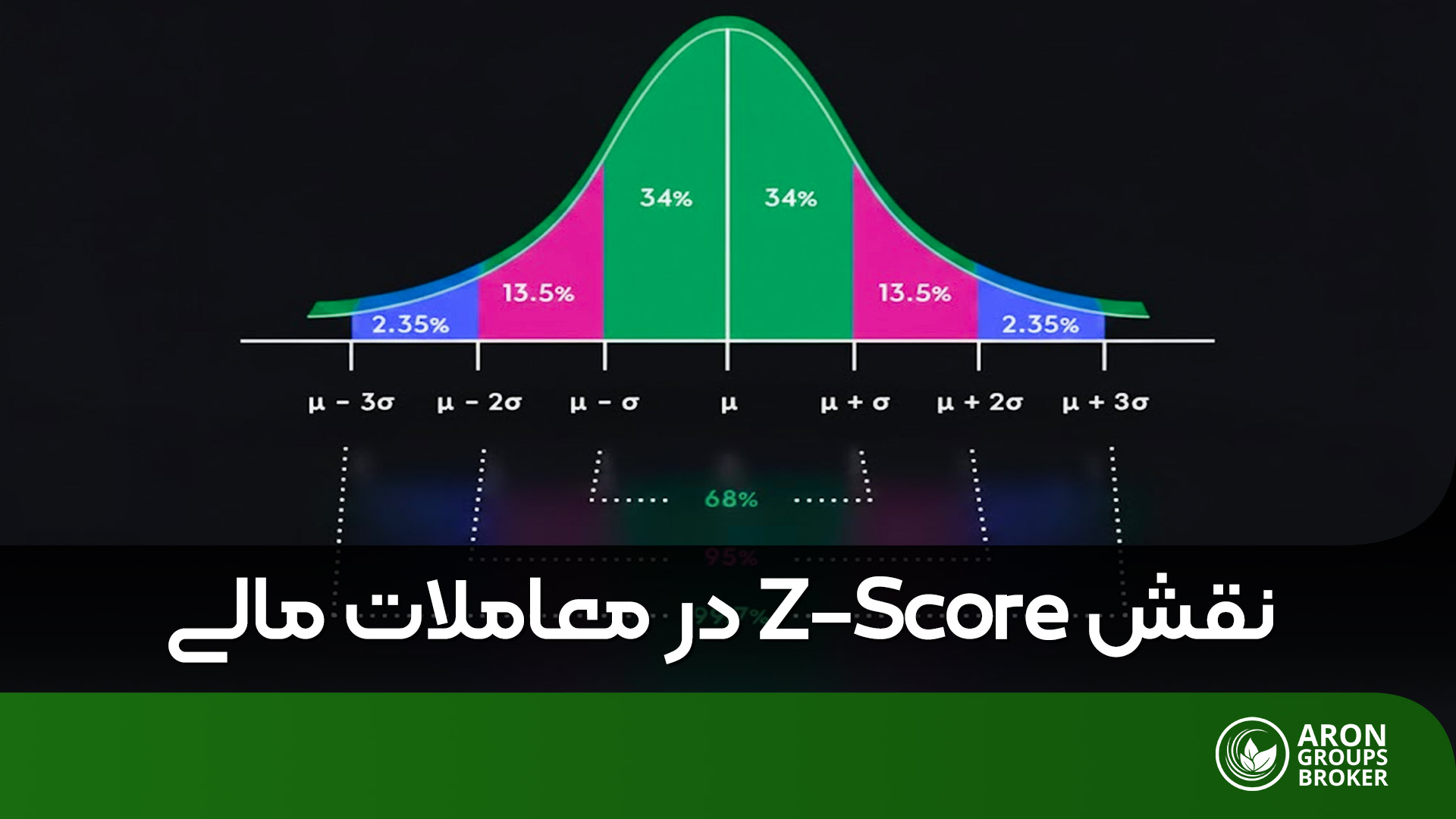نماد ( (Symbolدر بازارهای مالی چیست و چگونه کار میکند؟
نماد در بازارهای مالی، به علامت گرافیکی یا حروف اختصاری گفته می شود که به صورت قراردادی، برای اشاره به یک ارز یا سهام خاص استفاده می شود و در سطح بین المللی معتبر است. هر ابزار مالی، نماد مختص به خود را دارد که در تمام دنیا با همان نماد شناخته میشود. به عنوان مثال نماد $ در همه جای دنیا نماد دلار است. نمادگذاری در هر حوزه مالی، طبق قوانین مشخصی انجام می شود که در ادامه با آنها آشنا می شویم:
آیا نمادهای ارزی فارکس همان علامتهای گرافیکی هستند؟
در جامعه بین المللی، ارزها با علامت های گرافیکی و کدهای اختصاری سه حرفی شناخته می شوند. علامت گرافیکی معمولا برای اشاره به مقدار خاصی از یک ارز و کدهای سه حرفی، برای استفاده در معاملات و بازارهای بین المللی و به جای استفاده از نام ارز مربوطه استفاده می شوند. به عنوان مثال، $ علامت گرافیکی دلار آمریکا و USD کد سه حرفی اختصاری دلارآمریکاست.
برخی از نمادهای گرافیکی ارزی بسیار معروف و شناخته شده هستند مثلا، به احتمال زیاد تا کنون به نمادهای معروفی مثل $ (دلار)، € (یورو) و £ (پوند استرلینگ) برخورد کرده اید. این نمادها معادل با ارزها هستند و برای کوتاه نویسی از آنها استفاده می کنیم. اما هر جا به آنها برخورد کردیم باید نام کامل ارز را بخوانیم. مثلا می نویسیم $10 و می خوانیم 10 دلار.
آیا علامت های گرافیکی ارزی منحصر به فرد هستند؟
گاهی بله و گاهی نه. به عنوان مثال € نماد یورو و منحصر به فرد است. اما $ که نماد دلار است منحصر به فرد نیست و به ارزهای کشورهای ایالات متحده، کانادا، استرالیا، نیوزیلند و چندین کشور دیگر اشاره دارد.
برای اینکه مخاطب بتواند فرق این دلارها را تشخیص دهد قبل از نماد دلار، یک پیشوند حرفی قرار میگیرد که به نام کشور مبدا اشاره دارد مثلا:
AU$ برای دلار استرالیا، CA$ برای دلار کانادا و NZ$ برای دلار نیوزیلند.
آیا کد اختصاری سه حرفی ارزها در فارکس منحصر بفرد هستند؟
بله، کدهای اختصاری سه حرفی ارزها منحصر به فرد هستند و هر ارز در دنیا، کد انحصاری خود را دارد به طور مثال: USD برای دلار آمریکا، AUD برای دلار استرالیا، JPY برای ین ژاپن و GBP برای پوند استرلینگ.
در جدول زیر، مثال هایی از کدهای اختصاری ارزی و نمادهای مربوطه را می بینید:

نمادهای ارزی فارکس چه اطلاعاتی به معامله گران می دهند؟
نماد در بازار مبادله ارزهای بین المللی فارکس یک عبارت شش حرفی است چرا که در بازار فارکس، قیمت به صورت جفت ارز و ترکیبی از دو کد مخفف سه حرفی نمایش داده می شود. در این ترکیب شش حرفی، سه حرف اول مخفف ارز پایه (Base Currency) یا ارز تراکنش و سه حرف دوم مخفف ارز متقابل (Quote Currency) یا ارز مظنه است.
مثلا EURUSD یک نماد فارکسی است که در آن، EUR مخفف یورو و USD مخفف دلار آمریکا است و EURUSD به معنای نرخ مبادله یورو به دلار است یعنی، اگر EURUSD برابر با 1.20 باشد به این معناست که به ازای هر یورو بایستی 1.20 دلار پرداخت شود.
جفت ارزهای اصلی فارکس جفت ارزهایی هستند که یک طرف آنها دلار آمریکاست و عبارتند از: USDJPY، GBPUSD، EURUSD، USDCAD، USDNZD، USDAUD و USDCHF
نمادها در بازار سهام
نمادها در بازار سهام، ترکیبی از حرف الفبا هستند که به صورت منحصر به فرد به هر سهم که در بازارهای بورس معامله می شود اختصاص داده میشوند.
این نمادگذاری قراردادی که به صورت عمومی پذیرفته شده است و باعث میشود که شناسایی و معامله کردن سهام برای معامله گران سادهتر شود. متداول است که برای نشان دادن کلاس سهام و یا محدودیت های معاملاتی، حروفی به نماد سهم اضافه می شود. این نماد گذاری در هر بازار بورس در دنیا، قواعد مختص به خود را دارد مثلا، نمادها در بورس نیویورک حداکثر سه حرفی هستند و در بورس نزدک چهارحرفی.
برای پیدا کردن نماد معاملاتی هر شرکت، در اینترنت و وبسایت شرکت مربوطه جستجو کنید و یا از مشاوران مالی و بروکرها بپرسید. در اخبار یا تابلوهای تبلیغاتی نیز معمولا نماد سهام شرکت، در کنار نام شرکت و درون پرانتز آورده می شود.
نماد برخی از معروفترین سهام معامله شده در بورس های معتبر دنیا عبارتند از:
AAPL نماد شرکت اپل
AMZN نماد شرکت آمازون
GooGL نماد شرکت آلفابت
META نماد شرکت متا (فیسبوک سابق)
SPX نماد شاخص S&P500
DXY نماد شاخص دلار
DJI نماد میانگین صنعتی داو جونز
TSLA نماد تسلا موتورز و
نماد مایکروسافتMSFT
نمادها در بازار کریپتوکارنسی
در بازار ارزهای دیجیتال نیز، نمادها مخفف اسم ارز یا توکن مربوطه هستند و شبیه به نماد ها در بازار سهام، به منظور مقاصد تجاری استفاده می شوند.
به عنوان مثال نماد بیت کوین BTC و نماد اتریوم ETH است.
از طرف دیگر و از آنجا که ارزهای دیجیتال واحدهای پول هستند، برای اغلب آنها یک سمبل گرافیکی نیز وجود داد که برای بیان مقدار ارز به کار می رود. به عنوان مثال نماد گرافیکی ฿ برای بیت کوین است؛ و مانند ارزهای بین المللی، می نویسیم 10 ฿ و می خوانیم ده بیت کوین.
در زیر تعدادی از معروفترین ارزهای دیجیتال، نام اختصاری آنها و نماد گرافیکی مربوطه را می بینید: