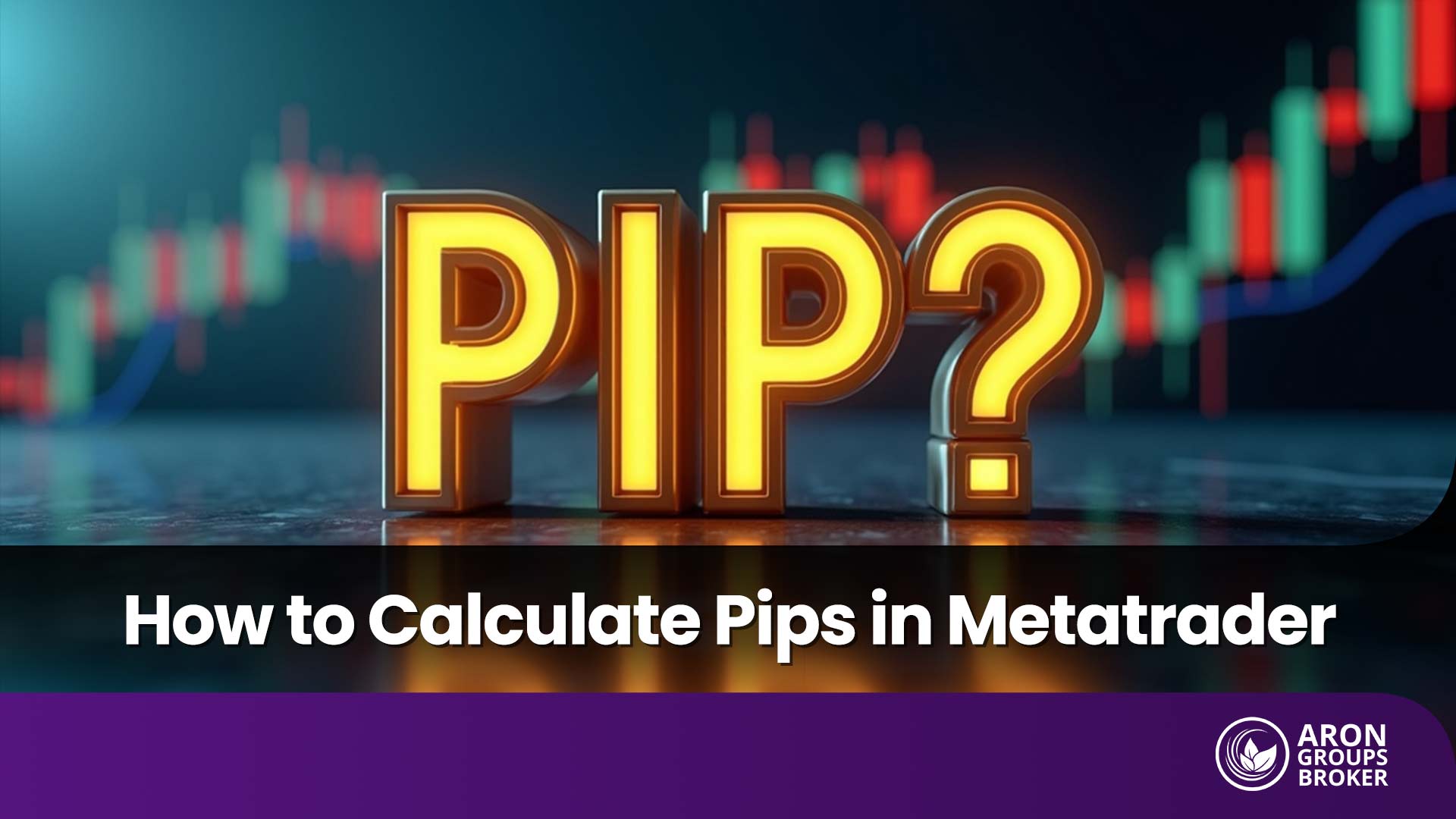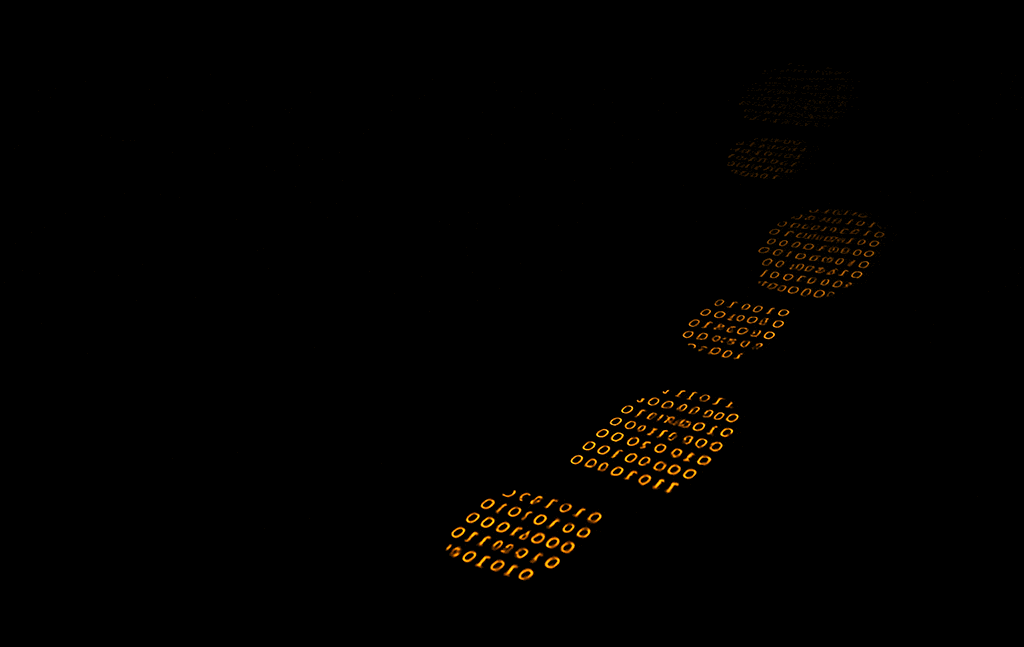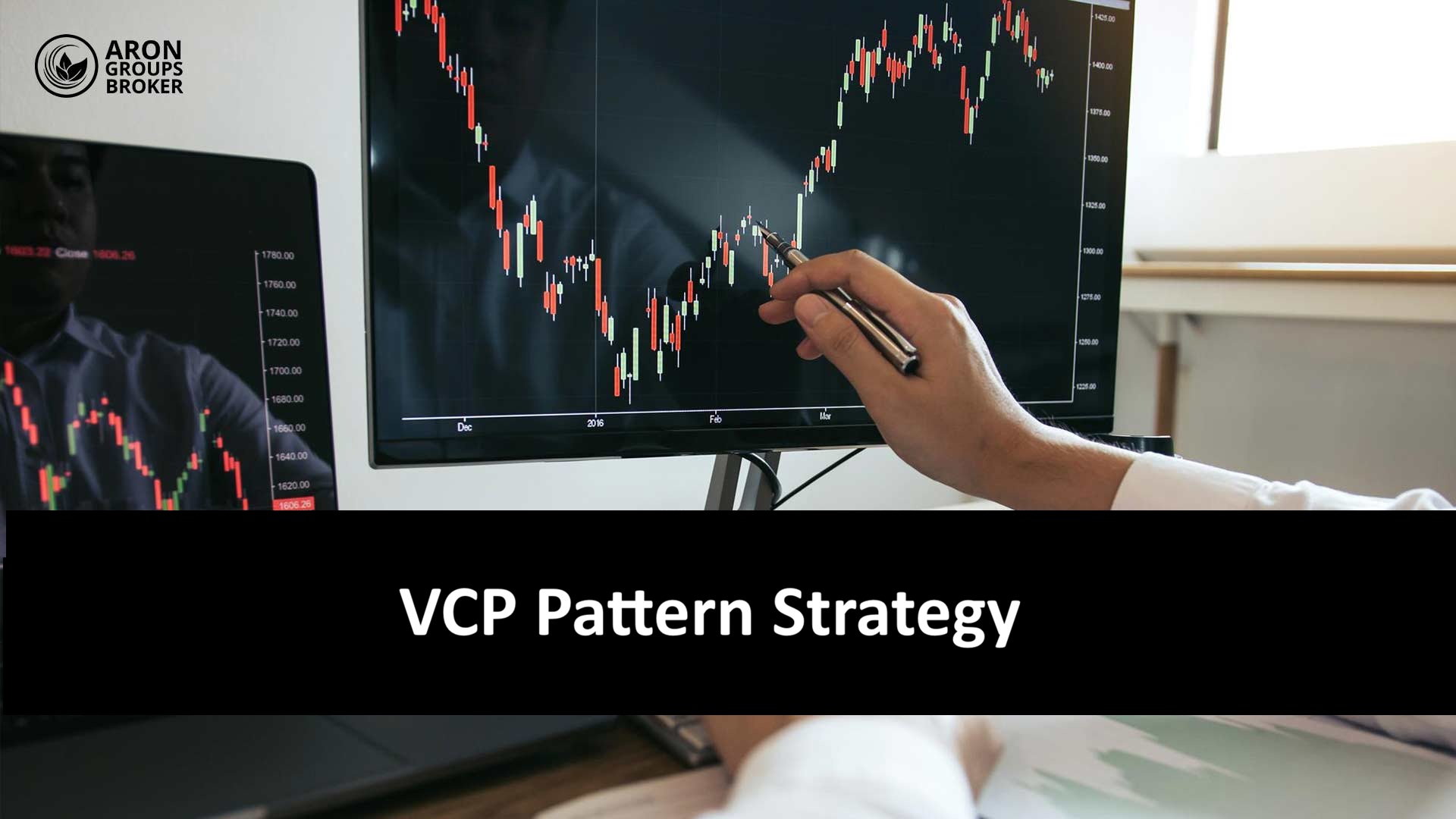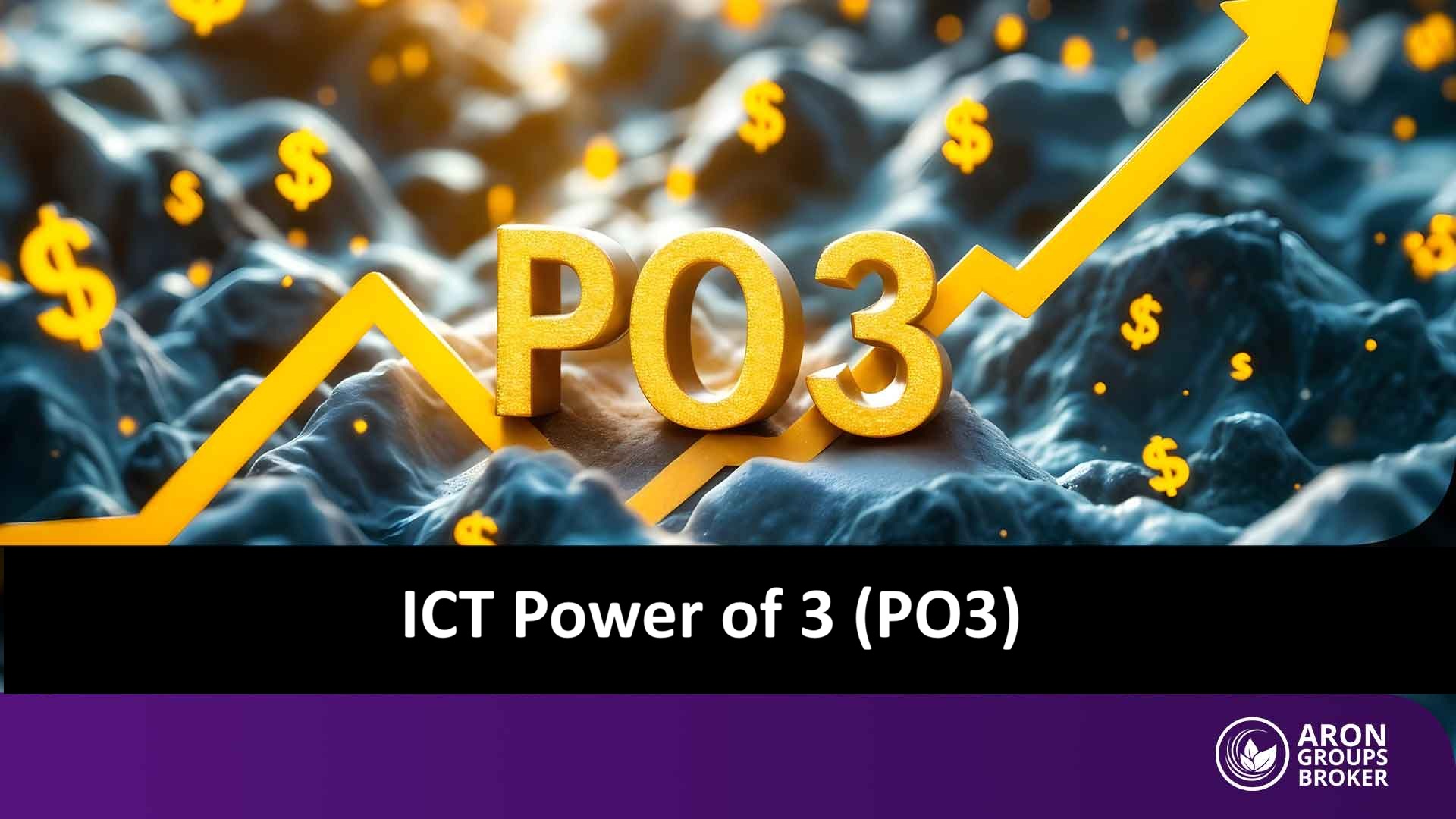Many new traders at the beginning of their journey do not know how to measure price changes accurately, and this often leads to errors when evaluating profit and loss. In currency pair trading, understanding how to calculate pips in metatrader is very important because this small unit of price movement plays a key role in money management and trading decisions. If you want to see how pip movement is measured both on the desktop platform and on the mobile app, and how simple tools like the crosshair or the Trade tab help as a metatrader 4 pip counter, then stay with us until the end of this article.

- A pip is the smallest unit of price change in forex and is essential in MetaTrader for accurately calculating profit, loss, and effective risk management.
- The crosshair tool in MetaTrader allows traders to visually measure price distances quickly, making it especially simple for beginners.
- Using MQL5 indicators to automatically display pips on the chart reduces analysis time and increases accuracy.
- Practicing in a demo account with MetaTrader tools strengthens skills in setting stop loss and take profit levels without exposing real capital to risk.
What is a Pip in Forex and Why Does It Matter?
When the price of a currency pair changes, traders measure that movement using a unit called a pip. A pip is a standardized measurement almost universally used in the forex market to calculate profit and loss. In most pairs, each change of 0.0001 equals one pip. For example, if the EUR/USD rate moves from 1.2000 to 1.2001, that is a one pip move. In pairs like USD/JPY, one pip is equal to 0.01 instead.
Many beginners confuse a pip with a point, but a point represents smaller fractional changes. Understanding the difference is crucial, because without it, accurate profit and loss calculations are not possible. If you have ever wondered what a pip is and why it is so important, the answer is that it forms the foundation of key trading practices such as setting stop losses, take profits, and calculating position sizes.

A pip is a standardized measurement almost universally used in the forex market to calculate profit and loss.
The importance of a pip in forex comes from its role in giving traders more control over their positions. With a clear grasp of pip values and proper application of risk management, you can prevent unnecessary losses. Without this knowledge, even a small price change could lead to significant damage to your account.
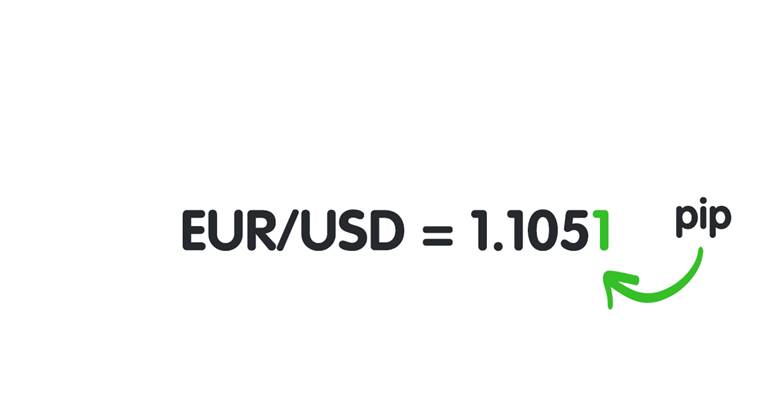
Methods of Measuring Pips in MetaTrader (Desktop Version)
For new traders, it is often difficult to understand exactly how much price movement has occurred on a chart and how to measure it correctly. On the desktop version of MetaTrader, there are built-in tools that make this process simple and straightforward. These methods are very useful for beginners because they do not require advanced knowledge or external add-ons. In fact, there are several ways to measure pips in MetaTrader, each with its own advantages, and with a little practice you can choose the one that works best for your trading style.
Using the Crosshair Tool to Measure Pips
One of the most commonly used tools for measuring price distance is the crosshair. By activating this option and dragging the cursor from one point to another on the chart, you can see the number of points displayed. If your instrument is quoted with five decimal places, simply divide the number by ten to get the value in pips.

For example, if the crosshair shows 90.1 points, the price movement equals 9.01 pips. This is why in some guides the crosshair is also referred to as a “ruler in MetaTrader,” since it is both precise and fast. Using this method helps you quickly understand how far the market has moved.
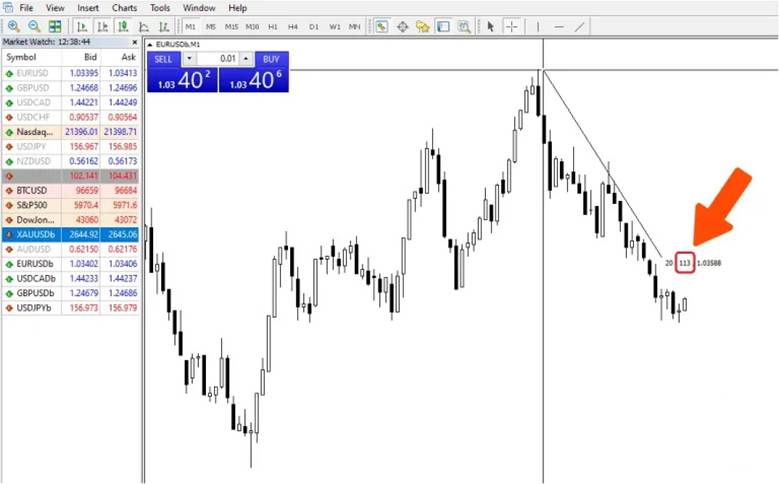

According to MyForex: “You can use the crosshair mode to analyze the price transition over a specific period. This tool also displays the date, time, and price level of the selected point.”
Viewing Pips in the Terminal and Open Trades
To see the number of pips for open positions, first open the Terminal window (Ctrl+T). In the Trade tab, right-click on the Profit column and select “As points.” The profit or loss will then be displayed in points. If you want to convert this into pips, simply divide the points by ten. This allows you to monitor live market movements and effectively turn the values into a clear pip display in MetaTrader.
Converting Points to Pips in MetaTrader
Always remember that a point is the smallest unit of price movement, and in most five-digit brokers ten points equal one pip. The simple formula is:
Pips = Points ÷ 10
This conversion applies whether you are using the crosshair or the Terminal window, making calculations faster and reducing errors. For example, if MetaTrader shows a distance of 531 points, in a five-digit instrument this equals 53.1 pips.
Measuring Pips in MetaTrader Mobile (Android and iOS)
On the mobile version of MetaTrader, precise analysis can be more challenging since the touch screen makes selecting exact points harder and the available tools are more limited. Still, both the MT4 and MT5 mobile apps provide access to charts, open trades, and some basic measurement tools. After downloading the app and logging into your account, you can use the chart and Trade tab to track price movements. Many traders apply the same methods as on desktop, although the accuracy may be slightly lower.
Using the Crosshair Tool in MetaTrader Mobile
On mobile, you can activate the crosshair by holding your finger on the chart or on a trend line. Then drag from point A to point B, and the app will display a value in points. This number can be roughly converted into pips by dividing by ten.

Viewing Pips in Trade Details on Mobile
In the app, open the Trade tab to view your active positions. Profit and loss are usually shown in points. To see the value in pips, divide the number by ten. For example, a profit of 150 points equals 15 pips. By tapping on the trade, you can also check full details and monitor live changes. This feature is especially useful for quick risk checks without leaving the app.
Limitations and Differences Compared to Desktop
One of the main issues on mobile is that the crosshair tool may not be fully supported or as precise on some iOS versions. Touch input can also lead to errors in selecting points, especially when the chart is zoomed out or displayed on a small screen. For more accurate analysis, it is best to use the desktop version of MetaTrader to avoid calculation mistakes.

According to Blueberry Markets Academy: «When trading in the forex market, you need to have a close eye on two currencies at the same time. PIPs are essential in forex as they tell the traders about the size of profits or losses that can be made from a particular currency pair.»
Auxiliary Tools for Displaying and Calculating Pips in MetaTrader
Sometimes the default methods are not enough, and traders need additional tools for greater accuracy. In MetaTrader, you can add custom indicators, scripts, or expert advisors to your chart to simplify pip measurement. These tools allow you to see price changes and profit or loss directly on the chart without manual calculation. Using them not only saves time but also reduces calculation errors, which is why many beginners rely on them when learning how to calculate pips in MetaTrader.
Indicators for Showing Pips on the Chart
Indicators are among the most popular add-ons. For example, the “Show Pips” indicator can display profit or loss in pips directly on the chart and even add useful data such as spread or candle timer. For traders who want real-time MetaTrader 4 pip counter functionality, this type of indicator is very practical. In the future, tools like the Pip Value Indicator could offer even more advanced features and eliminate the need for manual conversion.

Scripts and Expert Advisors for Pip Calculation
In addition to indicators, scripts and expert advisors can automatically calculate the pip value of a trade based on lot size and price movement. For instance, tools such as the “Simple Pip Value Calculator” available on MQL5 can instantly show you how much each pip is worth in your current positions. It is always recommended to test these tools first on a demo account to make sure they match your broker’s conditions before using them in live trading.

Calculating Trade Size and Lots Based on Pips and Acceptable Risk
To calculate trade size and lot volume based on the number of pips and acceptable risk, traders often use a simple formula that is also highlighted in many international resources such as FXStreet:

Lot size = (Account Risk) ÷ (Stop-Loss Pips × Pip Value)
For example, imagine you have a $10,000 account and decide to risk only 1% on a single trade, which equals $100. If your stop loss is 50 pips and the pip value for a standard lot is assumed to be $1, then the calculation will be:
- Account Risk = $100
- Stop-Loss Pips = 50
- Pip Value = $1
Applying the formula:
Lot size = 100 ÷ (50 × 1) = 0.02 standard lots
To make this process even easier, you can use online tools such as the Aron Groups Lot Size Calculator. By entering your account balance, risk percentage, and stop-loss distance, it instantly provides the recommended lot size. Following this simple method ensures that you always keep control of your capital and apply proper risk management in every trade.

According to Investopedia: “Leverage allows traders to open larger positions because, in reality, the money is borrowed from the broker. However, leverage does not change the pip value; it only increases the speed at which the account balance fluctuates.”
How to Use Pips to Set Stop Loss and Take Profit in Practice
To set stop loss and take profit levels effectively, the best approach is to measure everything in pips. First, determine your risk-to-reward ratio. For example, if you use a 1:2 ratio, risking 50 pips means you should aim for at least 100 pips of profit. With built-in tools like the crosshair, you can easily see the price movement on the chart and apply the same pip measurement method in MetaTrader to adjust your entry and exit points.
Suppose you enter a trade at 1.2000 and place your stop loss at 1.1950. This distance equals 50 pips. To maintain a 1:2 risk-to-reward ratio, your take profit should be set 100 pips away, at 1.2100. By doing this, your risk and reward stay balanced, and with the pip display in MetaTrader, you can confirm that your calculations are correct before executing the trade.
Common Mistakes Traders Make in Risk Management and Misusing Pips
Many trading mistakes come from a poor understanding of pips and how to calculate risk properly. If not corrected in time, these errors can quickly wipe out a trading account. Here are some of the most common examples:
- Mistaking points for pips
Traders often misread the numbers shown by the crosshair or the terminal, assuming they represent pips, when in fact they are points. This leads to miscalculating the actual level of risk, either underestimating or overestimating it.
- Using fixed stop losses without considering volatility
Setting the same stop loss, like 30 or 50 pips, across all pairs is a big mistake. Each currency pair has its own level of volatility, so the stop loss should always be adjusted accordingly.
- Overtrading
Some traders open too many trades at once, focusing on quantity rather than quality. Without calculating the risk for each trade, this habit often results in consecutive losses.
- Ignoring pip value differences across pairs
The value of a pip is not the same for every currency pair. For example, the pip value in EUR/USD differs from USD/JPY. Ignoring this can cause unexpected results in profit and loss calculations.
To avoid these pitfalls, use trading calculators and always keep a trading journal. Recording your pip-based stop losses, take profits, and results will help you spot repeated mistakes and, combined with solid risk management, make your decisions more consistent and effective.

Conclusion
In the end, having a clear understanding of what a pip is and how to use it in trading is one of the foundations of success in forex. Any trader who can measure price movements accurately is better equipped to make logical decisions and maintain stronger control over their capital. Practicing with the built-in tools in MetaTrader helps turn pip measurement into a habit, reducing errors when it comes to live market conditions.
It is highly recommended to test all of these methods in a demo account before moving to real trading. Working with the crosshair, checking trades in the terminal, and even applying indicators or scripts in a demo environment will give you the confidence to step into live markets more prepared. If you want to speed up your learning process, download MetaTrader 4 or 5 today and start testing these techniques directly on real charts without risking your funds.