The available methods are: IRT exchange, and USDT on both TRC20 and BEP20 networks.
 EN
EN

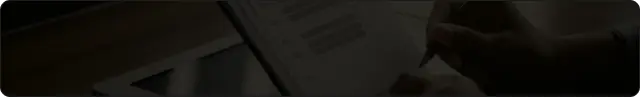
Panel
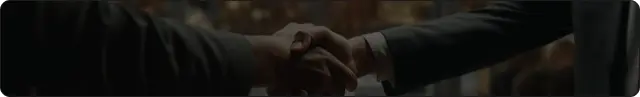
Everything about deals
Deposit and withdrawal
Registering using the website:
Enter to the website: https://client.arongroups.co/register/ .
Enter your full name in English according to your document.
Then, enter your other information and click on "Continue."
Check your email to receive a verification code.
Enter the verification code.
Enter your email and password and click on the "Login" option.
If you need more help, read the following file:
https://dl.aron-groups.co/support/Training/01_Register_fa.pdf
The password must have at least 12 characters and contain at least one uppercase English letter, one lowercase letter, and numbers.
Enter your mobile number as +989123456789, and do not change it if the + sign is moved on the registration page.
Note that your keyboard must be set to English when entering the number.
If you see a "Duplicate Number" error when registering the number, use another mobile phone number and change your mobile number after registering by sending a ticket.
A verification code (personal identification number) is required to confirm any request to open an account, change a password, or withdraw. Your verification code will be emailed; you must enter the verification code to continue.
If a bot did your registration, make sure that you have registered your email correctly. If you have not registered the email correctly, go to your user panel, select the "Profile" option, and register a ticket. On the next page, click "Create a Ticket" and provide the necessary explanations to the technical department. Your email will be corrected as soon as possible. Otherwise, check your spam folder. Also, if you use a mobile phone to enter Gmail, you must update your email application or use a browser to open the email; note that the browser is updated, clear the browser cache, and then request a new code.
The error means your email address has already been used to register with Aron Groups.
If you have forgotten your password, you should try to recover it. You should note that you can only open one Aron Groups account.
To recover the password, enter the following address:
https://my.arongroups.co/fa/login
Then select the "Forgot Password" option and enter the email you have registered with.
Click on the "Send" option to send a verification code to your email address. Enter the verification code in the corresponding section to choose a new password for your panel.
If you want to register using a referral code, you must register the code in this section. Otherwise, leave the field blank and complete your registration. You do not need to enter the code if you use a personal IB link.
According to the rules, each customer can register, authenticate, and use broker services with only one email; otherwise, according to the regulations of the broker, the account will be blocked and fined.
Go to the “User Panel,” then the “Profile” section, and after that, the “Verification” section. View your status; if it is rejected, you will see the reason in the same place. The reason for your verification rejection will also be sent to your email.
Please note that the image must be uploaded as JPG, and the size should not exceed 10 MB.
Don’t scan the cards. Using a mobile phone, take a photo of your documents. Provide appropriate light, and don’t use the flash of the phone. Avoid creating any shadow, and don’t copy the image. If everything is ok, then upload it.
If you need more help, please read the following link:
https://dl.aron-groups.co/support/Training/Verification_Guidance.pdf
Log in to the “User Panel,” then the “Profile” section, and again the “Profile” icon. The “Profile Has Been Verified” option should be visible with a green tick.
Also, the verification result will be sent to your email.
If you are under 18 years old, your documents will not be approved.
If you have already registered and verified on the site, you will not be allowed to register and authenticate again according to the rules.
If your profile is not verified, send a ticket and ask for the reason. Our Aron expert personnel will review your account quickly.
Also, if you still need to register your first and last name exactly as in the document and your verification is not confirmed, contact the support team and request a review.
After entering your “User Panel,” enter the “Verification” section through the following address:
https://client.aronforex.com/fa/profile/verification-widget/?sl=1
You can use your national ID, smart driving certificate, birth certificate, or valid passport to verify your profile.
To register using a national ID or birth certificate, use the “ID Card” option and upload both sides of the ID card or the top section and bottom section of the first page of your birth certificate.
You can read the following link to see the instructions in detail:
https://dl.aron-groups.co/support/Training/03_Automatic_authentication_fa.pdf
To open a live and demo account, enter your “User Panel” at https://client.arongroups.co/login and select “Accounts” from the menu. Select the type of account you want to open. Fill in the required details and click on “Open Account”. The login and password will be sent to your email.
You will only allowed to withdraw if your profile is verified.
Also, |In case of violation, such as fraudulent activity, the broker will temporarily disable the possibility of withdrawal until the result is determined, underscoring the importance of maintaining a clean trading record.
When making a deposit, you must select an active trading account. Please note that deposits to wallets are disabled.
For withdrawals, you need to click on the Payment Details option, first enter the destination account information, and then proceed.
When entering the withdrawal amount, if you want to withdraw in IRT, the amount after deducting fees must not be less than 1,000,000 IRT.
If you wish to withdraw using other methods, the withdrawal amount must not be less than 20 USD/USDT.
When using the exchange robot, you must use the mobile number and email you entered on the Site during registration.
When the deposit is confirmed, take a screenshot and send the confirmation message.
The invalid account error message may appear for one of the following reasons:
1- You need to enter your login or account number correctly.
2—You need to enter the account password correctly. Please copy this password from the broker's email and paste it into Metatrader. Be careful not to paste extra spaces.
3- You need to select the relevant server correctly.
4- You don't use the right VPN to access Metatrader.
If you see this Error when entering the user panel, you need to change your password. Click on "Forgotten Password," and an email will be sent to you. Change the password, go to the user panel, and log in with the new password.
When making the first deposit to your trading account, you must deposit the minimum required amount.
You will encounter this Error when making a deposit less than the minimum allowed.
For example, to open a standard account, you must deposit at least 50 dollars or its equivalent in IRT.
You can use the Aron Groups Academy for free, but if you have any questions, you must have at least a $10 balance in one of the trading accounts, such as Nano, Standard, or VIP. This amount will not be deducted from your account; it only shows that you are a customer.
If you need to change your email but need access to your trading panel, complete the relevant form through the link below and change your email.
After completing the form, be sure to send a ticket and inform the support team so that the necessary actions can be taken:
Click on the link below and send your application to deactivate the 2-step verification. This empowerment will help you take control of your account settings.
After filling out the following form, inform the support team by sending a ticket so that the necessary actions can be taken:
Note that you are only allowed to create one account of any type, except for the Aron saving account, where you can make two accounts: a dollar and a IRT account.
To change the trading style of your account, visit the "User Panel," click on "Profile Section," and send a request. (Convert account from netting to hedging or vice versa)
To change your password, go to the "Profile" section in your dashboard and select the "Profile" option again.
On this page, click on the "Change" option next to the "Password" phrase.
Now, first, you should enter the current password and then the new password in 2 steps.
Note that the password must contain at least 12 characters, at least one uppercase letter, one lowercase letter, and numbers.
Then, a PIN, a combination of numbers and letters, will be emailed to you. You may find this PIN in your spam folder. Copy and confirm it to change your password successfully.
To open a live or demo account, log in to your user panel via the following link: From the “Accounts” section, select either “Open Demo Account” or “Open Real Account.” In the “Open Demo Account” section, you can open a demo or trial account. On the page that appears, choose your preferred leverage, currency type, and balance for the demo, then click the “Open Account” button. The login and password for connecting to MetaTrader 5 will be sent to your email. By selecting “Open Real Account,” you will be redirected to a new page where you can choose the account type, contract type (Netting / Hedging), leverage, and account currency. The login and password for connecting to MetaTrader 5 will be sent to your email. To log in to trading accounts, depending on whether it is a real or demo account, select the server address as follows: AronMarket-Demo: Demo accounts AronMarket-MT5: Real accounts
According to the rules, each customer can register, authenticate, and use broker services with only one email; otherwise, according to the regulations of the broker, the account will be blocked and fined.
To correct your name and address, date of birth, or identity information, you should enter the "Profile" section, then the "Ticket Registration" section, and after that, declare your correct information to be corrected.
Also, to change your email or contact number, go to the "Profile" section and use the "Change" option to change your email or mobile number.
To recover the password, enter the following address:
https://client.arongroups.co/login
Then select the "Forgot Password" option, and enter the email you registered with on this page.
By clicking the "Send" option, a link will be sent to your email; click on the link, enter the new page, and register your new password.
Contact the customer support and ask for educational videos.
Also, note that to review all cases and receive a quick response, consider the online chat section; ad tickets take more time to respond.
Deposits in designated digital currencies, as well as dollars and IRT, are possible at the broker.
After depositing to trading accounts with any of the methods you choose, your funds will be converted into one of the following three currencies – according to your account:
Aron Groups accounts are based on dollars (USD), cents (USN), and IRT with the symbol XTS.
All accounts, except for the Nano account, have variable or floating spreads, determined by market supply and demand.
However, the spread is significantly lower in Standard and VIP accounts compared to Nano.
Additionally, the Islamic account offers fixed spreads.
To view the spread of your desired symbols, simply create an account of your preferred type and check the live spread in the “Market Watch” section.
To change your account's leverage, go to the “Accounts” section, then “Overview of Accounts,” and then click on “Login” or the desired account; now tap on the “Change” option. Please note that you should not have any “open trade” to change the leverage. Your request will be processed within one working hour.
Also, note that demo accounts cannot change leverage, but you can create a new one if needed.
In Aron Broker, you can open one account of each trading account type and up to four demo accounts. For demo and prop accounts, you are only allowed to use the basic account mode.
However, for Standard and VIP accounts, you can choose the hedging mode. The Nano and Islamic accounts are also considered basic accounts and are only available in hedging mode.
If you need to change your account mode, you can go to the Profile section, select Request Account Mode Change, fill out the related form according to your needs, and submit it for processing.
Please note that when submitting the request, you must not have any open positions.
To open a live or demo account, log in to your user panel via the following link: From the “Accounts” section, select either “Open Demo Account” or “Open Real Account.” In the “Open Demo Account” section, you can open a demo or trial account. On the page that appears, choose your preferred leverage, currency type, and balance for the demo, then click the “Open Account” button. The login and password for connecting to MetaTrader 5 will be sent to your email. By selecting “Open Real Account,” you will be redirected to a new page where you can choose the account type, contract type (Netting / Hedging), leverage, and account currency. The login and password for connecting to MetaTrader 5 will be sent to your email. To log in to trading accounts, depending on whether it is a real or demo account, select the server address as follows: AronMarket-Demo: Demo accounts AronMarket-MT5: Real accounts
Currently, MetaTrader 5 is the only trading platform in the broker. Metatrader’s features include easy access to the current price, the possibility of using linear drawing tools and indicators, viewing charts, providing long and short trades, receiving news, etc. MetaTrader software also allows you to create a demo and live account.
Different versions of this program can be downloaded from the following address:
The investor password is a password to enter your trading account through MetaTrader 5. It consists of letters and numbers and provides access to your trading account information. In this way, you can show the results of your transactions to others.
Any MetaTrader account has 2 separate passwords: the main password or the trader’s password and the investor’s password. Each password gives you different accesses.
Usually, you log into the Metatrader account using the trader’s password. Using the trader’s password, we can perform all trading activities in Metatrader. This means we can create a trade, modify it, or close open trades.
However, when you enter the MetaTrader 5 trading account using the investor password, you do not have access to the transactions. You can only see open trades and trade history.
When you give other traders the investor password, they can evaluate your trading strategy, keeping your trading account safe. However, MetaTrader does not allow users to trade through the “Investor Password” mode.
You may confidently share your investor’s password with other traders, friends, family members, clients, and others.
A demo account is designed for learning. In this account, traders can trade with virtual currency, so the profit and loss are virtual. The live or main account requires depositing real money, and its profits and losses are real.
Trade style:
Netting
You will have one “Open Trade” on one symbol; if you add volume, averaging will happen. If you enter a position against the direction of the first trade, the volume of your “Open Trades” will be reduced.
Hedging
A new trade is opened for each short or long position, and you can have several open trades on one symbol.
Due to the lack of reliable sources, IRT rates are set by the broker itself by checking various criteria.
However, other rates are charged from LPs, the sources of which are as follows:
b2broker
Fx-edge / match trade
Lmax
Binance
Huobi
You can create your desired Aron savings account to use the risk-free investment opportunity.
Refer to the “Accounts” section and create the “Main Account” in the user panel. Choose the Aron saving account and the base currency of the account according to your needs.
Then, provide the minimum deposit of $100 or its equivalent.
Please note that no transaction will be added to your Aron saving account through Metatrader, etc.; simply depositing money into these accounts will bring you a profit.
Also, any customer can create both a IRT and a dollar saving account and use both to invest simultaneously.
Aron saving interest is deposited to this account on the last day of every month.
Virtual training is available. In addition to preparing educational materials in text, audio, or video, participating in online webinars is also very useful.
Aron Groups has spent a lot of money and time in this field to provide free training for all lovers and enthusiasts of the forex market, which can be easily accessed through the following links:
https://arongroups.co/starting-guide/
https://arongroups.co/meta-trader-5/
https://blog.arongroups.co/category/tutorials/software-tutorials/
When using MetaTrader 5, you need a suitable VPN.
Also, you don’t need any VPN or WPS to access the website or use MetaTrader.
However, you sometimes may not be able to connect to Aron Groups server due to software errors; in such cases, the best solution is to uninstall and reinstall the software. Also, always download and install the latest version of the App.
An annual interest is considered for Standard, ECN, and VIP accounts.
This profit is calculated only for the amount not used in the trades, which is part of the “Free Margin.” It is calculated as a net deposit or Equity minus the used margin.
This profit is added to the client’s trading account on the last day of every month.
Leverage is a powerful tool that empowers traders to borrow more credit from the broker, enabling them to trade in higher volumes and potentially increase their profits.
For example, if you use up to 100 leverage and the price of 1 lot of molten gold (1 kg) is 1 billion IRT, you can trade 1 lot of molten gold by paying only 10 million IRT. (collateral = leverage / actual price)
The minimum Margin should be as follows to withdraw money:
For all trading accounts: The minimum margin level is 100%.
For ECN accounts: The minimum margin level is 10%.
Margin level is the ratio of equity to Margin. (in percent)
Margin level = (equity divided by Margin) × 100
Note that understanding the concept of margin level is very important. The broker determines whether the trader can trade by monitoring the margin level.
Free Margin is the difference between your account equity and the Margin of your open positions. It is the amount of money not currently involved in trades; you can withdraw part of it, spend it on opening other trades, or use it to cover losses in current trades of the same account. Click to read more.
The free margin formula equals the equity minus the Margin
Free Margin = Equity - Margin
Margin is the initial collateral required to open a transaction, calculated based on the leverage.
Margin equals to:
trade value divided by account leverage
trade value: trade volume × contract volume × symbol unit price
Exception: Note that leverage has a fixed amount for different accounts in cryptocurrency and stock symbols.
Example:
Get the required Margin for one lot of EUR against USD in your account with a leverage of 100 (1:100) at the rate of 1.4345.
Each euro lot against the US dollar is one hundred thousand euros.
The EUR/USD rate is equal to 1.4345
100 thousand × 1.4345 equals 143450
So, one lot of euros is equal to 143450 dollars. Our leverage is 1:100. As a result, we have to provide one percent of it.
That means:
143450 divided by 100 times would equal $1434.50.
So, a position with the volume of one EUR/USD lot in an account with a leverage of 1:100 needs a $1,434.50 margin.
Equity equals the account balance plus the variable profit or loss of open positions at any given time.
Equity = balance + floating profit or loss
Swap for IRT symbols Contract volume × trade volume × long/short swap point Swap for international symbols Contract volume × trade volume × long/short swap point × tick size Note: To see the contract size, tick size, and swap point in IRT and international symbols, visit the "Symbol Properties" section in Metatrader.
Commissions in Aron Groups are calculated based on each trade.
On the other hand, the commissions are different based on symbol, market, and account.
The value of a trade is equal to the trade volume × contract volume × the price of the symbol
The commission is equal to trade value × set percentage ÷ 100
You can also see the coefficient of the commissions according to the type of the symbol, the market, or the account at the following address, or check from the feature section of each symbol:
https://arongroups.co/fa/trading-accounts/
Terms of the Transaction
To see the contract size of each symbol, refer to the symbol properties section in Meta Trader:
Application:
With the Meta Trader application, accessing symbol properties is a breeze. Simply click on 'Prices' and select 'Properties' in the new window to view all the specifications of the desired symbol, including the contract size for each lot.
Windows version:
If you have installed the "Windows" version of the Meta Trader, right-click the desired icon and select the "Specification" option in the opened window.
In this way, you will see all the specifications of the desired symbol, including the contract size, for each lot.
Aron Groups is the first broker to offer IRT symbols on a global level in addition to international symbols.
Traders can view the time of each symbol in the properties section in Metatrader, taking into account the GMT difference.
All trades and times recorded in the user panel and Metatrader are in server time.
The time difference with the server in the first six months of the year is 30 minutes, and in the second six months, it is 1:30 hours, which will be added to the server time because of country time delay.
For example, when the server time is 11:00, it will be equal to 11:30, considering a 30-minute difference to country time. And in case of a 1:30-hour difference with the server, the time will be 12:30 country time.
It will be executed immediately whenever the order reaches the Buy Limit, Buy Stop, Stop Loss, Take Profit, Sell Limit, and Sell Stop points.
However, we reserve the right to execute orders at the first available price in high volatility, price gaps, when economic news is released, etc.
A trade is valid only at the current rate.
The Aron Groups spread is floating, so the difference between a currency pair's BID and ASK prices constantly changes.
Trading prices at Aron Groups are set by multiple liquidity providers and are passed on directly to clients.
This means that spreads fluctuate based on supply, demand, and general market volatility.
Therefore, the spread increases at the time of the release of economic information, as well as the times when liquidity in the market is low, such as holidays and midnights.
Web-based version: To open a new position, click on "New Order" from the Tools menu. You can also open the "Order" window by pressing the "F9" button or by double-clicking the trading icon in the "Market Watch" window. You can also open the "New Order" command from the right menu in the "Market Watch" window or the "Trade" window. The Order window is used to open and change the parameters of trading positions. Symbol option: The symbol determines which asset you are trading by selecting the desired symbol. Volume: Shows the trading volume in LOT. Stop Loss: Determines the limit of loss for each trade. (optional) Take Profit: Determines the profit limit. (optional) Android/iOS version: Select the trading symbol from the "Quotes" tab and click the "New Order" option in the small window that opens. Symbol: The asset you are trading. Market Execution: In this case, you can buy and sell based on the market rate. Then, you have to determine the trading volume in LOT. SL: Determines the stop loss order. (optional) TP: Determines the profit limit. (optional) Fill or kill: these orders must be executed completely or canceled. Immediate or Cancel: Using this command, a part of the order that can be executed immediately will occur, and the rest will be canceled.
In the desktop version, double-click or right-click on the trade you want to close.
In the order window, click "Close" and "OK".
In the Android/iOS version, on the "Trade" tab, press and hold the order you want to choose. Then, select the requested action in the small pop-up window that appears.
You can view all closed positions in the "History" tab.
If you log in with an investor's password, you cannot place orders or make changes to the trading account.
Your margin level has reached the margin call, or your balance needs increased.
If your margin level goes lower than the margin call level and the market continues to move against your position, the broker will close your losing positions. Of course, each account in Aron Groups has different limits. This limit is called the "Stop Out Level". For example, when the Stop Out Level is set at 50% by the broker, MetaTrader will automatically close your trade when your margin level reaches 50%, and it will start by closing the trade that is in huge loss.
Usually, closing a losing position raises the margin level above 50%, as this frees up the position's margin. In other words, the total margin will be lower, and therefore, the margin level will be higher. The system increases the margin level above 50% by closing the most unprofitable position at the beginning. However, if your other positions remain unprofitable and the margin level reaches 50%, the system will also close your other positions.
You can send a ticket and ask for a review of trades that have encountered problems or were closed with conditions contrary to your expectations.
For this purpose, the necessary documents must be provided by the customer:
The client must send the trading account number and the position number along with the description and trading journal of the position in a ticket.
Also, clients can send pictures to better present their problem
The following method can be used to prepare a trading journal:
https://dl.aron-groups.co/support/Training/25_journals_fa.pdf
Stop Loss order: A stop-loss order helps the trader limit trading losses. If prices move against the trader's prediction, this order will close the trade immediately. The stop-loss order is attached to the "Market" and "Pending" orders. In long orders, the stop-loss order will be activated based on the BID price. In short orders, the stop-loss order will be activated based on the ASK price. "Profit Limit" order or "Take Profit": When the profit reaches a certain level, the profit limit order is activated, and the trade is closed. The "Profit Limit" order of the long trade is usually determined based on the BID price, and the "Profit Limit" order of the short trade is determined based on the ASK price. Method: You can set "Stop Loss" / "Take Profit" in the order window. Select the "New Order" command from the "Trade" tab and determine your profit and loss limit according to your position. To change the profit limit or loss limit in the trade tab, right-click/touch on your open trade and select the "Modify" or "Delete" option. Once the order has reached the predetermined price, you cannot change or remove the Stop Loss / Take Profit condition.
It might be due to calculating the spread or price difference between supply and demand.
"Spread" refers to the difference between the buy and sell price.
The difference between the price offered by the buyer and the price provided by the seller is called the bid-ask spread.
When there's a wider spread, that means there's a bigger difference between the two prices, so there's usually less liquidity and more volatility here. On the other hand, a lower spread indicates low volatility and high liquidity. Therefore, the price will bear a smaller spread when trading a currency pair with a tighter spread.
Scalping is a type of intraday trading strategy in which traders aim to make a small profit, usually a few tenths of a percent. A scalper seeks to make small profits at minor intervals. Due to the low spread, traders can easily scalp trades in all Aron Groups accounts.
IRT Exchange: 1 million to 100 million IRT. Tether (USDT): $20 to $15,000.
IRT Exchange: 1$ Tether TRC20: For fee details, please refer to the relevant platform. Tether BEP20: For fee details, please refer to the relevant platform.
Withdrawals must be done by the account holder, except for cryptocurrency , which allow third-party withdrawals, but at your own risk.
Go to the "Assets" section, select "Withdraw Funds," choose your method, enter your withdrawal details, and confirm the amount. Once processed, withdrawals may take up to an hour to be approved.
Yes, you can deposit and withdraw using any available platform.
Traders with open positions must have the following minimum margin level to withdraw funds: Minimum margin level for all trading accounts: 100%
Please note that cancellations are only possible for withdrawals that are still in Pending Check status. To cancel an instant withdrawal, go to Funds > Transactions History in your user panel and click on Cancel Withdrawal. Your withdrawal will then be automatically and immediately canceled
Your request may have been canceled due to:
Higher fees: From no trades/investments made or violations found.
Other reasons: Insufficient margin, third-party deposits, or invalid account details.
If your withdrawal is rejected, you'll receive an email explaining the reason.
Tether: 1 to 24 hours Other methods: within 1–3 business days (excluding holidays)
Ensure your account is verified and you’ve passed identity checks. Withdrawals may be temporarily disabled for compliance reasons, in which case, you’ll be notified via a support ticket.
You can withdraw from Sunday at 12:01 AM to Monday at 11:59 PM. If withdrawing within 30 days of your last deposit, a 4% fee applies. After 30 days, withdrawals are free.
Withdrawal from the fund account will be possible after closing the purchase position of your stock.
Also, note that withdrawing money from the fund account earlier than opening means closing the transaction earlier, and a 4% early withdrawal fee will apply, so you will not be charged any interest.
If the withdrawal time has passed, contact support to receive your transaction receipt.
For Tether withdrawals, you can request the transaction hash from your user panel under the "Request Transaction Hash" section. Once the payment is complete, the hash will be sent to you.
The transaction hash will also be sent to your email after the withdrawal is finalized.
To withdraw the profits of the prop account, after 30 trading days and achieving a 1% profit, you must submit a ticket to request the withdrawal.
The minimum deposit amounts for different platforms are as follows, which can also be seen on the deposit and withdrawal information page:
There are fees for the following methods, while others are free: Ziraat Bank:** 3% fee (minimum $2)
Various Methods for Depositing Funds Online Exchange: In this method, the trader can deposit IRT funds through the internal exchange without any fees via the bot:
Crypto deposits is usually instant, but may sometimes take 30-45 minutes. Bank transfers or deposits through IRT or Iraqi exchanges can take from an hour to up to one business day. Our finance team is available every day from 08:00 AM to 10:00 PM (Iran time). Requests are processed in order based on the deposit method. If there’s any issue, you’ll be notified via email or ticket.
Yes, you can deposit from anywhere in the world using the following methods: - **Bank transfer:** Turkiye Ziraat Bank - **Cryptocurrency:** All supported cryptocurrencies available in your panel.
Third-party deposits aren’t accepted and will be refunded. However, third-party deposits through cryptocurrency may be allowed.
Your deposit request may have been canceled for one of these reasons:
For exchanges:
- Incomplete exchange form (missing signature, tracking number, unclear text, or missing information)
- Mismatch between card number and deposit receipt
- Third-party deposits via bank or online platforms
- Invalid or forged documents
- Mismatch between the declared amount and deposited amount
For bank transfers:
- Third-party deposits
- Missing deposit receipt
- Mismatch between the declared amount and deposited amount
For online platforms:
- No receipt uploaded
- Missing information (tracking number, wallet address, date, time, and amount)
- Mismatch between the declared amount and deposited amount
- Unclear receipt
For cryptocurrency:
- Missing necessary information (transaction hash, wallet address, date, time, and amount)
- Mismatch between the declared amount and deposited amount
- Incorrect deposit method is chosen based on the platform used
If your deposit is rejected, you’ll receive an email explaining the reasons. If you need more info, feel free to contact our support team.
There’s no maximum limit for crypto deposits. However, other methods may have daily limits. To check the maximum deposit for each platform, log in to your panel, go to the deposit section, choose the method, and you’ll see the maximum amount. For deposits over 100 million IRT via Iranian exchanges, be sure to confirm the details with online support.
If you deposit at least $50 (or its equivalent in other currencies) directly into your trading account, available bonuses will be automatically applied. If you don’t receive the bonus, avoid trading and submit a support ticket. Wait until the issue is resolved before you start trading. Please note that if you transfer or withdraw funds within 30 days of receiving a bonus, or if your account hits stop-out, the bonus will be automatically removed.
If you’ve deposited through different platforms and it hasn’t been credited to your account within the expected time, just contact our online support team and provide the necessary details: - **For crypto deposits:** Send the transaction hash link, your email, and the method you used for depositing. - **For other methods:** Send your, email, a copy of the deposit receipt, and the transaction reference number to the support team.
In your dashboard, go to the "Funds" section and select "Transfer Funds." Choose the source account in the top field and the destination account in the bottom field, then enter the amount you want to transfer and confirm.
No, there are no limits for internal transfers between wallets, trading accounts, or bank accounts. You can manage these freely from your dashboard.
No, internal transfers between wallets, trading accounts, social trading accounts, or bank accounts are free. However, keep in mind that currency conversion rates will apply when converting between currencies, such as from USD to IRT, based on real-time exchange rates.
Transfers between accounts or wallets are processed in just a few seconds. Please note that since wallets are deactivated, transfers can only be made from wallets to trading accounts, and withdrawals are only possible from these accounts.
Yes, you can. Go to your dashboard, select 'Funds,' and choose 'Transfer to Another Client.' Enter the amount you wish to transfer from your trading account to the recipient’s trading account. Transfers take between 1 hour to 1 business day and incur a 0.5% fee (with a minimum fee of $5 and a minimum transfer amount of $100). Please note that the recipient of a customer-to-customer transfer will not receive a bonus, as bonuses are only applied to direct deposits.
If the source account doesn’t have enough margin to cover open trades, the transfer will be canceled.